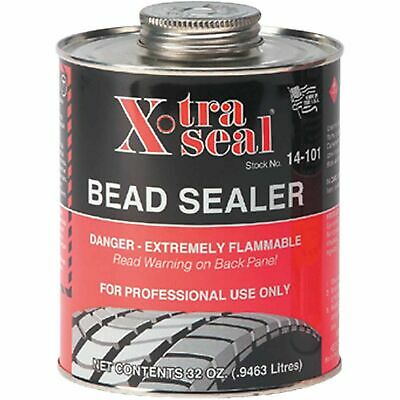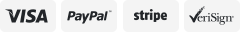-40%
TPMS Relearning Reset Tool For Subaru Forester 2009 Tire Sensor Retraining T1
$ 137.27
- Description
- Size Guide
Description
Notice: If you need applicable programming functions, please note:Our T1 TPMS can only be used to program our S1/S2 TPMS sensors. Other brand sensors cannot use the programming function, but the remaining functions of other brand sensors can be used accurately and normally on T1. Only 2s Required to Complete Activation 1. Place your OBDResource T1 close to the sensor 2. Press “OK” to trigger the sensor 3. OBDResource T1 receives data from the sensor 4. TPMS activation is completedStore category
Sign Up Now !
You may also like
TPMS Relearning Reset Tool For Subaru Forester 2009 Tire Sensor Retraining T1
Product Description
Brand
OBDResource
Manufacturer Part Number
Does Not Apply
Type
Tire Repair Kit
Placement on Vehicle
Left, Right, Front, Rear
Warranty
1 Year
Interchange Part Number
Other Part Number
Surface Finish
Custom Bundle
Bundle Description
Modified Item
Modification Description
Non-Domestic Product
Applicable Regions
USA
California Prop 65 Warning
Country/Region of Manufacture
China
Superseded Part Number
Compatible Car Type
Universal
Compatible Brand
For Subaru
Compatible Year
After 2006
TPMS Reset is applicable for the following Subaru Car Model
Subaru Ascent 2019
Subaru B9 Tribeca 2006-2008
Subaru BRZ 2013-2019
Subaru Forester 2008-2013
Subaru Forester 2014-2018
Subaru Forester 2019
Subaru Impreza 2008-2013
Subaru Impreza 2014-2016
Subaru Impreza 2017-2019
Subaru Legacy 2006-2007
Subaru Legacy 2008
Subaru Legacy 2009-2017
Subaru Legacy 2018-2019
Subaru Outback 2006-2007
Subaru Outback 2008-2013
Subaru Outback 2014-2017
Subaru Outback 2018-2019
Subaru Tribeca 2008-2013
Subaru Tribeca 2014
Subaru WRX 2014-2019
Subaru XV 2014
Subaru XV Crosstrek 2013
Subaru XV Crosstrek 2014-2017
Subaru XV Crosstrek
Relearn Procedure when Replacing a Sensor
Inflate all tires to the pressure listed on the vehicle placard
Starting with the LF tire, use the scan tool to scan each senso r in the following order: LF, RF, RR, LR (and full size spare if equipped).
Turn ignition to the ON position with the engine OFF (not the A CC position).
Connect the scan tool to the OBD II port and upload the sensor I Ds.
Turn the ignition to the OFF po sition. Re‐scan each sensor.
Drive the vehicle above 30mph for at least 10 minutes and monit or the low tire,
T1 TPMS Programming Tool Universal
OBDResource T1 is a new generation base model TPMS tool, which is designed to activate all known TPMS sensors, read sensor ID, pressure, temperature and battery condition, program OBDResource S1/S2-sensors and provide on-tool relearn procedure. With big color display screen, fast service speed and up-to-date software update, T1 is truly the excellent companion for your TPMS service work.
**TPMS-T1 is TPMS Programming Tool
**TPMS-S1 is Rubber Sensor
**TPMS-S2 is Metal Sensor
OBDResource TPMS-S1/TPMS-S2 Sensor are suit for 433MHz/ 315MHz
OE-Level Programmable Sensor for Tire Pressure Monitoring System (TPMS) 100% Cloneable + Fits 98% Mainstream Vehicles
Notice:
If you need applicable programming functions, please note:
Our T1 TPMS can only be used to program our S1/S2 TPMS sensors. Other brand sensors cannot use the programming function, but the remaining functions of other brand sensors can be used accurately and normally on T1. (
Optional. This item needs buy at other page
)
Why OBDResource T1 TPMS Sensor Diagnostic Is A Must?
●No relearn after replacement
●Incompatible sensor
●High tire temperature
●Accurately detect and solve tpms problems in maintenance and replacement.
[FOR ACTIVATING]
As a time-effective TPMS tool, T1 is committed to activating any known OEM/Universal TPMS sensors for you. Choose the right vehicle make, model and year, the Activation process is just in the blink of an eye. To check compatibility, please send OEM code/sensor information to eBay Message. We’ll reply in time.
[FOR PROGRAMMING] :
AS a cost-effective TPMS tool, TPMS programmer T1 is capable to program OBDResource S1/S2-Sensor with three programming options: Copy By Activation, Copy By Manual Input and Auto Create.
NOTICE: TPMS-T1 could program OBDResource sensors very quickly, but it doesn't support copy by OBD.
[FOR RELEARNNING & RESETTING]
As an user-friendly TPMS tool, Autel MaxiTpms TS408 provides on-tool relearn procedure for every TPMS equipped U.S., Asian and European vehicle, besides, it helps you reset the TPMS system. Notice:the relearn function of TS408 works very well, it provides auto relearn and stationary relearn, but not OBD relearn. If your old sensors are dead or cannot be scanned, this function may fail.
[FOR KEY FOB TESTING]
Do you want to know whether the key fob is working? Then using OBDResource TPMS tool T1 , which could accurately test the key fob to make sure if it is in top condition.
[FOR BETTER CUSTOMER EXPERIENCE]
Then one year warranty and lifetime free update are offered for you.
Activate Sensors & Program OBDResource S1/S2-Sensors.
OBDResource T1 is an easy-to-use handheld TPMS relearn tool, which is specially designed to activate all TPMS sensors, and program Autel MX-sensors(Only for Autel brand sensors programming).
By choosing the right vehicle’s make, mode and year, OBDResource T1 can activate all known OEM/Universal TPMS sensors to view TPMS data: sensor ID, tire pressure, tire temperature, battery condition, sensor position and OE part number etc.
Activate Sensors & Program OBDResource S1/S2-Sensors
OBDResource T1 can easily program OBDResource S1/S2-sensor to replace OE TPMS sensors with 3 options.
OBDResource T1 can easily program OBDResource S1/S2-sensor to replace OE TPMS sensors with 3 options:
√ The old sensor is not completely bad?
Using Copy by Activation from the existing sensor to the new sensor.
√ The old sensor is lost or completely bad?
Input the ID printed on the original sensor with Copy by Manual Input.
√ The old sensor is completely bad and there is no way to get the old sensor ID?
Use Auto Create to generate sensor IDs after you selecting the test vehicle’s make, model and year.
Notice:
T1 could program OBDResource S1/S2 sensors very quickly, but it doesn't support copy by OBD.
3 different programming methods are easy enough to help reduce service time.
1. Copy by Activation. Place the tool near the sensor to be copied.
1) Press “OK” to program the original sensor ID into S1/S2-sensor when you view the original sensor ID.
2) Place a new S1/S2 Sensor in the front of T1 to program.
3) OBDResource S1/S2 automatically begins programming.
4) Programming is completed when you view the sensor and tire data.
2. Copy by Manual Input. Input sensor ID.
1) Select “Yes” to save and continue programming.
2)Programming is completed when you view the sensor and tire data.
3. Auto Create 1-20 Sensors. Place 1-20 OBDResource-Sensor close to the top of the tool.
1) T1 automatically detects the sensor near the tool.
2) Programming is completed when you view the sensor IDs and the PSNs.
2 Practical Ways to Relearn New TPMS Sensors
With a proper TPMS relearn tool – OBDResource T1, relearning the new sensor IDs to the vehicle's ECU won't be hard anymore.
Through Auto Relearn or Stationary relearn, the unique IDs installed on the vehicle will be correctly recognized by the vehicle's ECU, and the ECU can display the correct wheel location of each tire's press.
Auto relearn is applicable when your vehicle can learn single or multiple TPMS sensor IDs. You are required to adjust the inflation pressure, rotate or replace sensors, and drive your vehicle for a period of time to turn off the TPMS warning light.
【Auto Relearn】
Auto relearn is applicable when your vehicle can learn single or multiple TPMS sensor IDs. You are required to adjust the inflation pressure, rotate or replace sensors, and drive your vehicle for a period of time to turn off the TPMS warning light.
【Stationary Relearn】
A stationary relearn allows new TPMS sensor IDs to be transferred to the vehicle's ECU without driving a vehicle. You can trigger the sensors when the vehicle is in learn mode by our TPMS Tool OBDResource T1.
【98% Sensors Available】
OBDResource T1 is designed to activate more than 98% of TPMS sensors on the market. When you choose the right vehicle make, model, and year, T1 can easily activate all the sensors and read the sensor ID, pressure, temperature, and battery condition.
【Key Fob Testing】
It can be particularly frustrating when your key fob stops working or starts to perform sporadically. OBDResource T1 comes with key fob testing to tell you the signal strength of both the 315MHz and 433MHz key fob in the form of a progress bar. In this way, you get to identify whether the key fob works in top condition. If not, feel free to maintain it to make sure it functions when you really need it.
【Sensor Information Check】
OBDResource T1 allows you to read both the OE and MX sensor information such as sensor ID, tire pressure, temperature, frequency, voltage, PSN, relearn type, OE manufacture. These information help quickly determine the tire’s condition. And once you need to rotate wheels or replace any bad sensor, the sensor information you retrieved will be a good reference for you to get a proper TPMS sensor for replacement.
Only 2s Required to Complete Activation
1. Place your OBDResource T1 close to the sensor
2. Press “OK” to trigger the sensor
3. OBDResource T1 receives data from the sensor
4. TPMS activation is completed
Payment
Shipping details
Returns
Contact us
OEM/Customize
Payment
We can
ONLY
accept Paypal Payment, and ONLY ship package to Paypal Address.
Shipping details
1. The item will be shipped out via DHL/EMS/FEDEX/UPS/China Post/UPS( Please leave us your phone NO. for fast delivery and value for custom clearance)
2. We will ship your order within 48 hours upon Receiving Cleared Payment except Weekend and Public Holidays.
3. Turkey, Brazil, Saudi Arabia, Russian, Greek, Belarus, Ukraine, Romonia these countries we only offer EMS/Aramex or China Post service.
4. It will take 3-7 working days via DHL/FEDEX/UPS/ARAMEX, 10-25 business days via EMS, 10-90 working days via China post/other Post Office.
If your place is a remote area on DHL / UPS Extended Area Surcharge (EAS) Definitions, you may have to pay additional 36USD as Remote surcharge, that is not included in Shipping fee or Price.
Recently the Post announced that all items shipping by air are now subject to x-ray screening for regulated materials. This additional screening has cause delay in shipment. Please be aware that delivery may take a few days longer than usual. Your patience is greatly appreciated.
Returns
1. For any exchange or refund, we need the original receipt or a record of the purchase in our system, and the product must be in its original condition, including the box, packaging, and all the accessories.
2. Buyers should pay for the returning shipping fee.
3. If you have any questions or problems for the goods,contact with us first before you take other actions, We will really appreciate of your kindness to give us the opportunity to resolve a problem.
Contact us
Our customer service team works Monday to Friday from 9am to 6pm GMP+8.
Please always talk to us via eBay email system.
OEM/Customize
If you want OEM or order more from our store , if you want to customize some features, you can contact with me , i'll give you a best price or plan.
Look forward to our cooperation.
Feedback